Place Ad
Looking to Advertise in Business Line Services? Get started
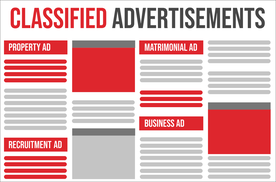
Select Ad Type & Location
Click here to select location & start booking.

Compose Ad
Enter the details of the ad in the next page.

Make Payment
Complete payment online and hassle free.
F.A.Q
Frequently Asked Questions
We would like to inform you that in order to view the ad rates for a service ad in Business Line kindly refer to the following link : http://businessline.releasemyad.com/rates/services .Here, you can view the rates for booking the ad as per location.After viewing the ad rates select the city of your choice and once you do so, you will be directed to the compose ad page,where you can compose your service related ad and select relevant sub-category(if any).
Further you will be taken to the select dates page.Here you are required to choose the date of release of your ad from the calender.You can also select multiple dates of release by using the insertion offers(eg:Book 2 ads get 1 free).
Next you are required to make payment.There are online (Credit card,Debit card,Net banking etc) as well as offline(cash,cheque,cash collection from home) options available at your disposal, you can select any of the payment option and proceed to pay,your ad will be provisionally booked.(In case of cash collection,our representative will contact you within 24hours after your ad is booked and fix a day and time to collect the payment).After the payment has been cleared, your ad will be booked.
You can also take our Booking Tutorial to help you place the newspaper advert through us at: http://www.releasemyad.com/tour.php


